How to Make a DCP on a Budget (Even If You’re New to Filmmaking)
Finishing your film is exciting — until you discover film festivals want a Digital Cinema Package (DCP). If every quote you find is hundreds of dollars, don’t panic. This guide shows you how to make a DCP cheaply, what tools to use, and when paying for professional service actually saves you money.
🎬 What Is a DCP and Why You Need One
A Digital Cinema Package is the standardized format cinemas use to play films. It’s a structured folder containing video, audio, and metadata so your movie can screen flawlessly on digital projectors. Festivals and theaters rely on DCPs for compatibility and quality control.
Read our beginner’s guide to DCPs →
💰 Free vs Professional DCP Options
Here’s the honest breakdown between doing it yourself and hiring a service:
- DCP-o-matic (Free): Great for learning. Creates basic unencrypted DCPs, but may have color shifts or sync issues if not configured correctly.
- Professional Services: Handle conversions, aspect ratios, color space (Rec.709 → XYZ), subtitles, and encryption. Ideal for festivals or deadlines.
✅ Quick Comparison
- Free Tool: DCP-o-matic — cost $0, but you’ll need testing time.
- Paid Service: DCP Generator — starts at only $10 a minute for all films, fully cloud-based, encrypted uploads.
🧰 Step-by-Step: DIY DCP Creation
- Export your master video as ProRes 422 HQ or 4444, maintaining original frame rate.
- Open DCP-o-matic and import your film.
- Set container type: 2K Flat (1998x1080) or Scope (2048x858).
- Convert color space to XYZ automatically (DCP-o-matic does this).
- Render your DCP — it may take several hours depending on file size.
- Test the DCP with a player like EasyDCP Player Demo or DCP-o-matic Player.
DIY is a great learning experience, but always test on a different system before submission.
🎞️ When to Use a Professional DCP Service
If you’re on a tight deadline or submitting to festivals, a professional service can save time and ensure compliance. Errors like wrong color conversion or missing audio channels can cause festival rejections.
Create Your DCP Now →
💡 Budget Tips for Filmmakers
- Use 2K instead of 4K (most festivals accept 2K).
- Skip encryption/KDMs unless required.
- Batch render multiple short films together.
- Take advantage of student discounts and early bird offers.
🔍 Related Guides
🎬 Ready to go from edit to cinema screen? Upload your film now and get a festival-ready DCP in hours.
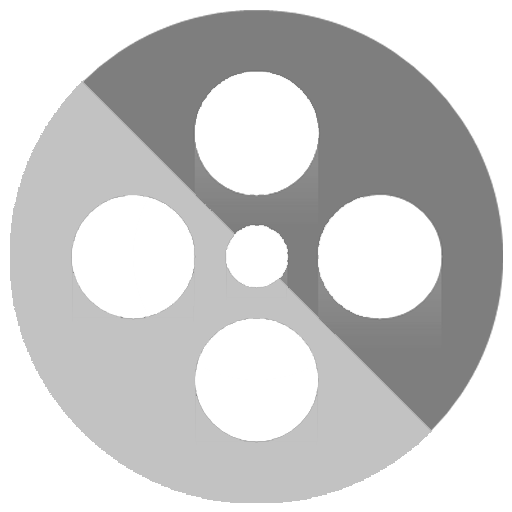 DCP Generator
Home
Get a Quote
Guidelines
How to Make a DCP
DCP Generator
Home
Get a Quote
Guidelines
How to Make a DCP